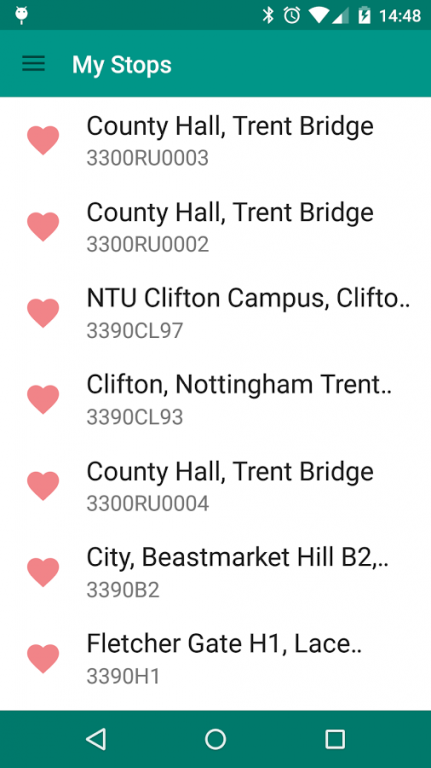Nottingham Bus Helper 5.0.2
Free Version
Publisher Description
This is an unofficial application for Nottingham City Transport, with access to live bus departures and route information.
Designed with ease and speed in mind we're sure that this application will help you catch that bus you always miss. Following the principles set out in Material Design Guidelines to improving experience
Key Features:
• Save favourite Stops
• Find Stops by name, or by location
• Download static Timetables direct to your phone.
• View routes by Colour
Permissions:
• Locations This allows us to show you the closest stops to your location and show you location on the map
• Network State & Internet This allows us to access the live bus times and results from any API calls
• Read & Write External Storage This allows us to download the Bus timetables PDFs to your device (if & and you want)
• GServices Look at reason for locations
Please follow @bin_barber on twitter for updates to application (and others).
About Nottingham Bus Helper
Nottingham Bus Helper is a free app for Android published in the Geography list of apps, part of Education.
The company that develops Nottingham Bus Helper is UK Transport Helpers. The latest version released by its developer is 5.0.2.
To install Nottingham Bus Helper on your Android device, just click the green Continue To App button above to start the installation process. The app is listed on our website since 2016-05-21 and was downloaded 4 times. We have already checked if the download link is safe, however for your own protection we recommend that you scan the downloaded app with your antivirus. Your antivirus may detect the Nottingham Bus Helper as malware as malware if the download link to bin.power.nct is broken.
How to install Nottingham Bus Helper on your Android device:
- Click on the Continue To App button on our website. This will redirect you to Google Play.
- Once the Nottingham Bus Helper is shown in the Google Play listing of your Android device, you can start its download and installation. Tap on the Install button located below the search bar and to the right of the app icon.
- A pop-up window with the permissions required by Nottingham Bus Helper will be shown. Click on Accept to continue the process.
- Nottingham Bus Helper will be downloaded onto your device, displaying a progress. Once the download completes, the installation will start and you'll get a notification after the installation is finished.